


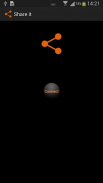











توضیحات Share it
Share it allows you to share photos, files and folder with everyone using the same Wi-Fi connection or by the use of Bluetooth either publicly where everyone can view the files you are sharing, or privately where only specific people can view your shared files, and by so allowing them to download and comment on every file that is being shared, also once you open Share it it will automatically make you your own Wi-Fi website where you can download files that you and other people are sharing.
Let’s say you saw something funny and you took a picture of it and you want to share that picture, and so here where Share it comes in place to allow you to share this photo with everyone and also allow them to write comments on that picture and share them, or let’s say you have a file or even a folder that you want to share with your class mates so you just upload it on your app and now everyone will be able to download that file from you either by using the app itself or by using the site that the app has made for you or for them (if they are using the app on their device) and download it from there .
How does Share it works?
1. When you open your app you will see the Shared tab which contains all of the files that are shared by everyone and here you can download and comment (everyone can view your comments) on each file.
2.In the File Selector tab you can select any file or folder that you want to share and once you make your choice the app will automatically share the files that you have chosen.
3.The My Files tab lets you manage your current shared files so you can remove, comment or set the privacy of you shared files.
4.The My downloads tab allows you to open or delete the files that you downloaded.
5.To use your personal website you just type the address that the application gave you in your Internet browser and there you can download your own files or files shared by others.
6. In the case on a not exsisting Wi-Fi connection the app will automatically use the device Bluetooth (it it is available )
Why Share it?
1. An easy and a very fast way to share files and folder.
2. The ability to download files from everyone and upload files to everyone.
3. The ability to comment on each and every file that is shared.
4. The ability to share files with your computer by using the address given by your app.
5. The ability to use Bluetooth sharing in the case of existing Wi-Fi connection.
Please in case of any difficulties you are more than welcome to send us a mail to:
<a href="mailto:share.it.application@gmail.com">share.it.application@gmail.com</a>
and we will contact as soon as possible.
Thank you
</div> <div jsname="WJz9Hc" style="display:none">Delen kunt u foto's, het delen van bestanden en mappen met iedereen met hetzelfde Wi-Fi-verbinding of door het gebruik van Bluetooth of openbaar waar iedereen kan de bestanden die u deelt, of particulier waar alleen bepaalde mensen je gedeelde bestanden kunt bekijken bekijken en door dat ze het mogelijk maakt om ook te downloaden en commentaar op elk bestand dat wordt gedeeld, als je eenmaal geopend Delen het zal automatisch zorgen dat u uw eigen Wi-Fi-website waar u bestanden die u en andere mensen delen kunnen downloaden.
Laten we zeggen dat je zag iets grappig en je er een foto van nam en je wilt dat de foto te delen, en dus even waar Aandeel komt in de plaats, zodat u deze foto met iedereen te delen en ook hen in staat stellen om te reageren op die foto te schrijven en delen, of laten we zeggen dat u een bestand of zelfs een map die u wilt delen met je klasgenoten zodat je gewoon uploaden op je app en nu is iedereen in staat om dat bestand van u downloaden zal zijn door hetzij met behulp van de app zelf of door het gebruik van de site die de app heeft gemaakt voor u of voor hen (als ze met behulp van de app op hun apparaat) en download het vanaf daar.
Hoe werkt Deel het werkt?
1 Wanneer u uw app opent u het tabblad Gedeelde die alle bestanden die worden gedeeld door iedereen bevat en hier kunt u downloaden en commentaar op elk bestand (iedereen kan je de reacties te bekijken) te zien.
2.In het tabblad Bestand menu kunt u een bestand of map die u wilt delen en zodra u uw keuze maken van de app zal automatisch delen van de bestanden die u hebt gekozen.
3.Het tabblad Mijn bestanden kunt u het beheer van uw huidige gedeelde bestanden, zodat u kunt verwijderen, opmerking of stel de privacy van je bestanden gedeeld.
4.Het tabblad Mijn downloads kunt u openen of de bestanden die u hebt gedownload verwijderen.
5.To gebruik maken van uw persoonlijke website je typt gewoon het adres dat de aanvraag heeft u in uw internet browser en daar kunt u uw eigen bestanden of bestanden die gedeeld worden door anderen te downloaden.
6 In het geval van een niet exsisting Wi-Fi-verbinding van de app zal automatisch het toestel Bluetooth gebruiken (het is beschikbaar)
Waarom Deel het?
1 Een eenvoudig en een zeer snelle manier om bestanden en mappen te delen.
2 De mogelijkheid om bestanden te downloaden van iedereen en bestanden uploaden naar iedereen.
3 De mogelijkheid om commentaar te leveren op elk bestand dat wordt gedeeld.
4 De mogelijkheid om bestanden met uw computer te delen met behulp van de toespraak van uw app.
5 De mogelijkheid om Bluetooth-sharing te gebruiken in het geval van bestaande Wi-Fi-verbinding.
Gelieve in geval van problemen bent u meer dan welkom om ons een mail te sturen naar:
<a href="mailto:share.it.application@gmail.com">share.it.application@gmail.com</a>
en wij zullen zo spoedig mogelijk contact.
Dank je wel</div> <div class="show-more-end">











